CAN I PROTECT MY ACCOUNT BY ENABLING TWO-STEP VERIFICATION?
You can protect your account by enabling two-step verification. To enable this additional security measure, log into your account and, in the accounts menu, click on "Settings" => "Change Password / 2FA". Make sure you have an authenticator app installed on your phone. We recommend using an app like Authy (App Store, Play Store) or Google Authenticator (App Store, Play Store). Then click on the "Enable Now" button and follow the instructions on the screen. You can add multiple devices here to ensure, for example, that you still have access to your account after losing a device. Once enabled, you will be required to enter the generated code by your phone's authenticator app to log in successfully.