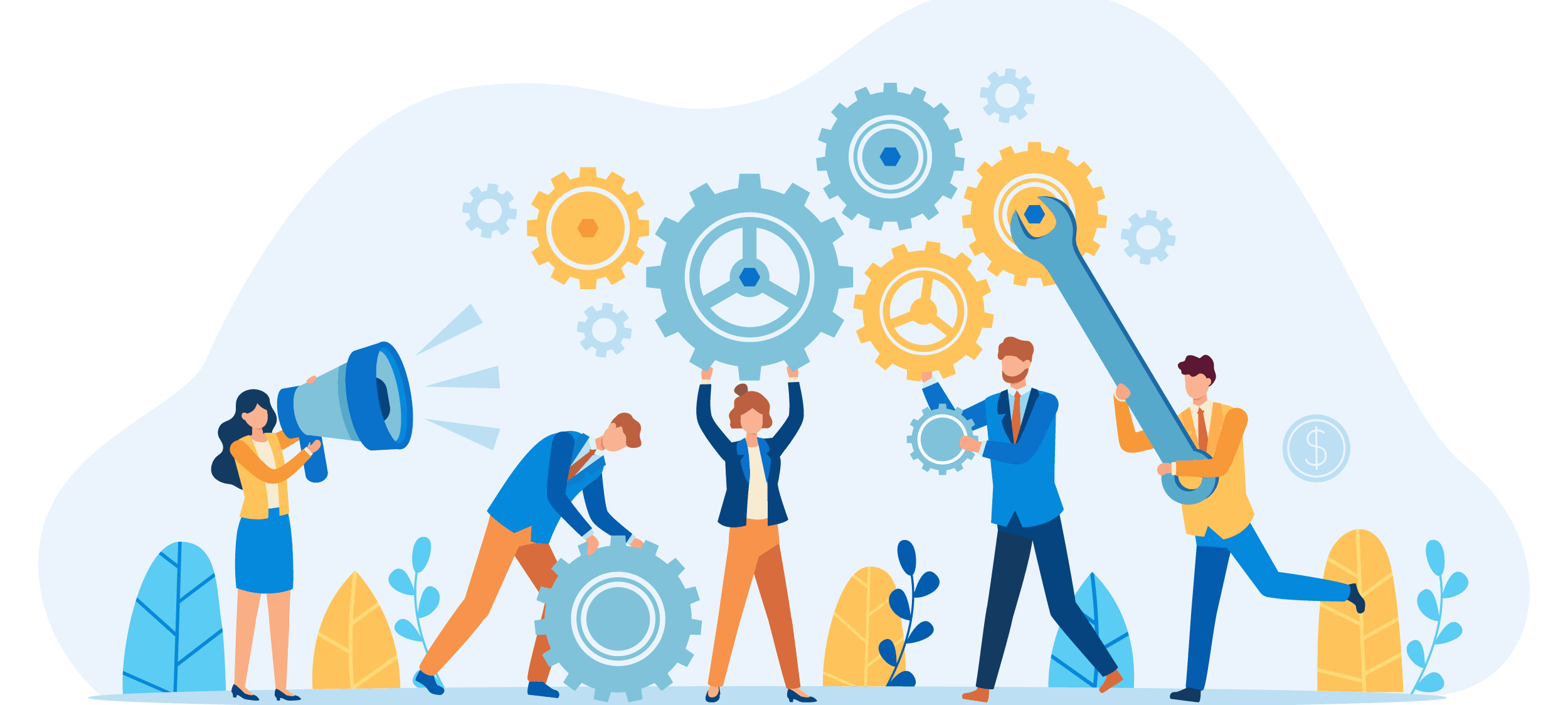Import our API definition into Postman
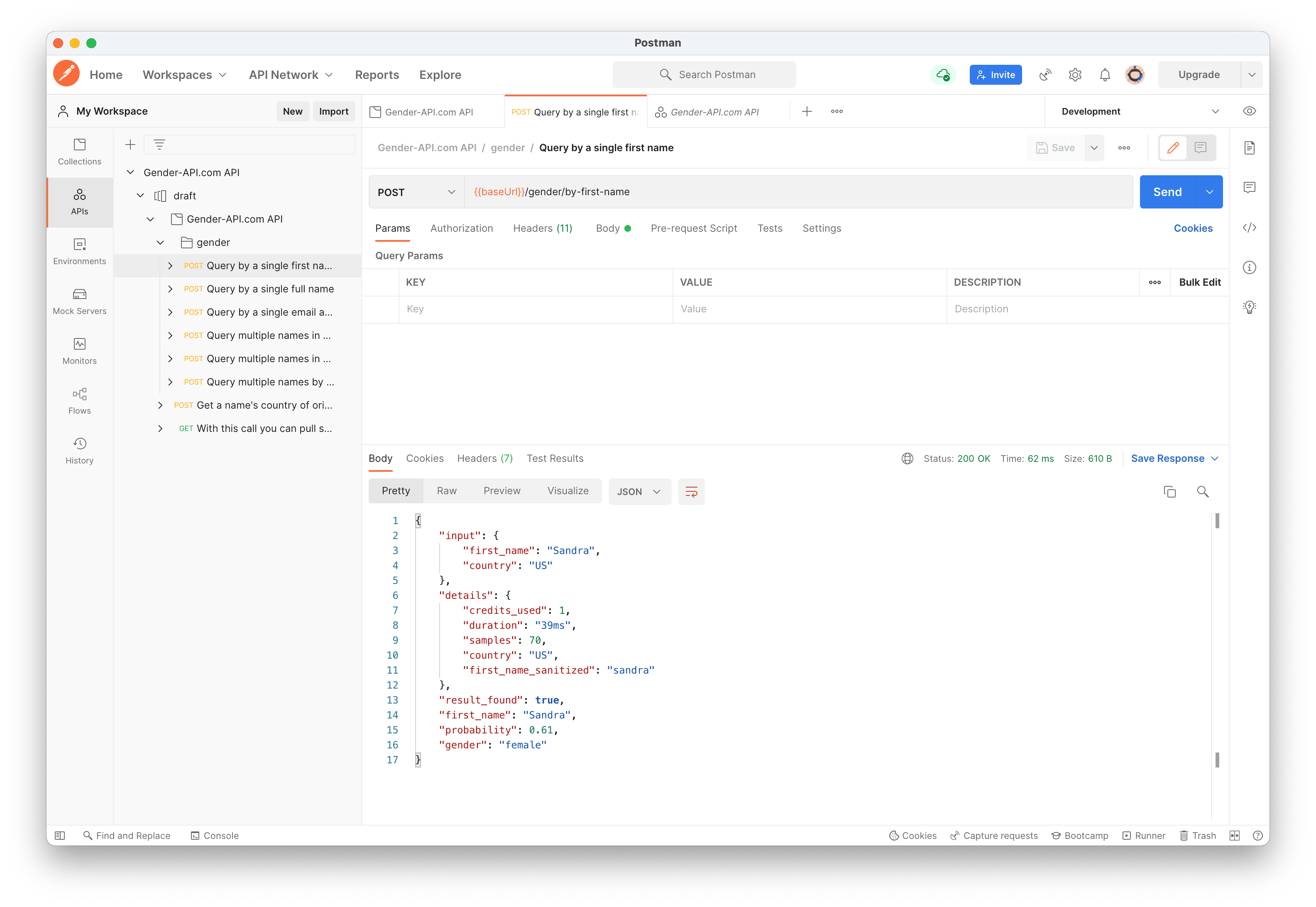
Screenshot Postman
„Postman is an API platform for building and using APIs.”
Step 1
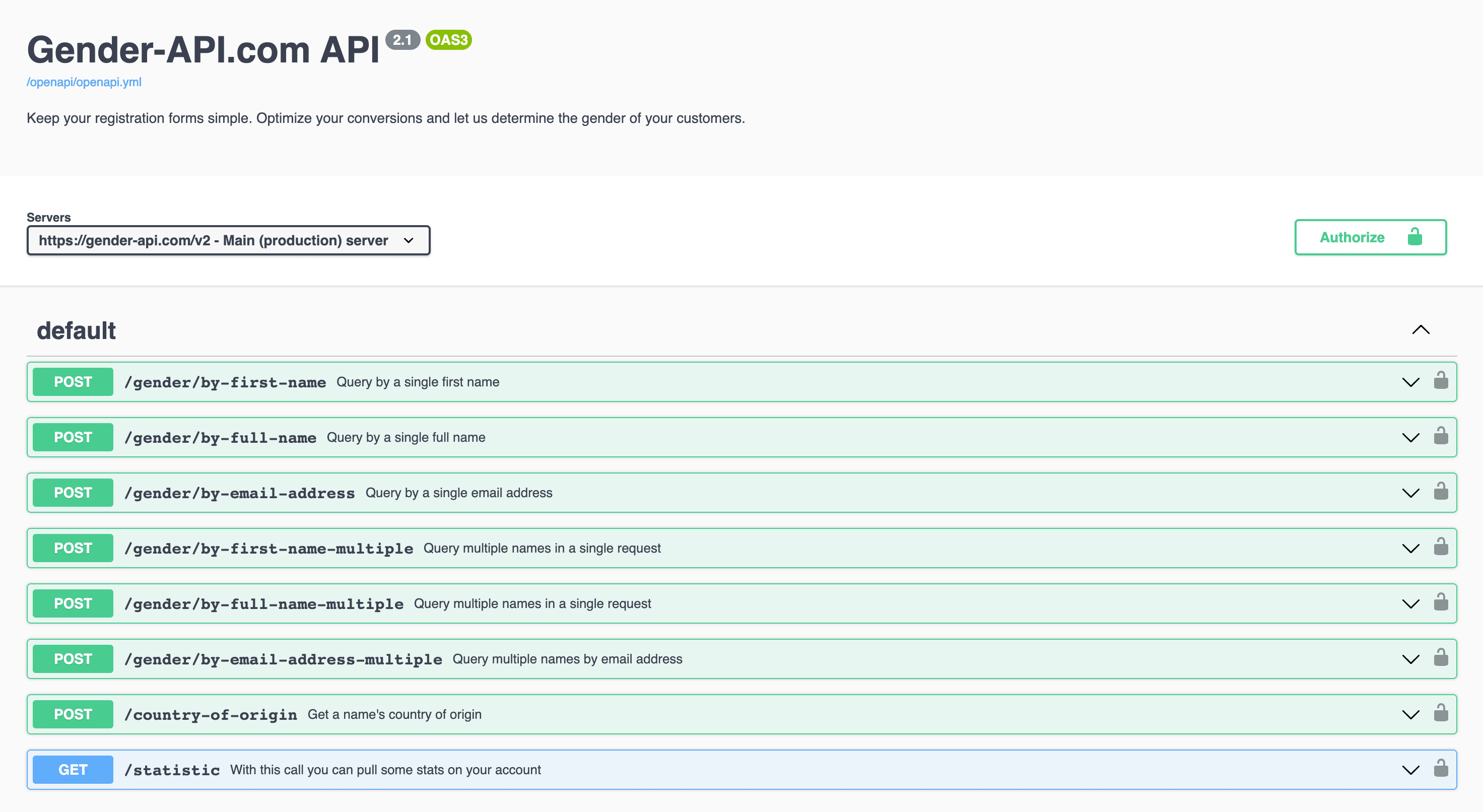
Download our Postman Collection
Right click on the following button and click "Save link as" to download the postman collection.
Gender-API.com.postman_collection.jsonStep 2
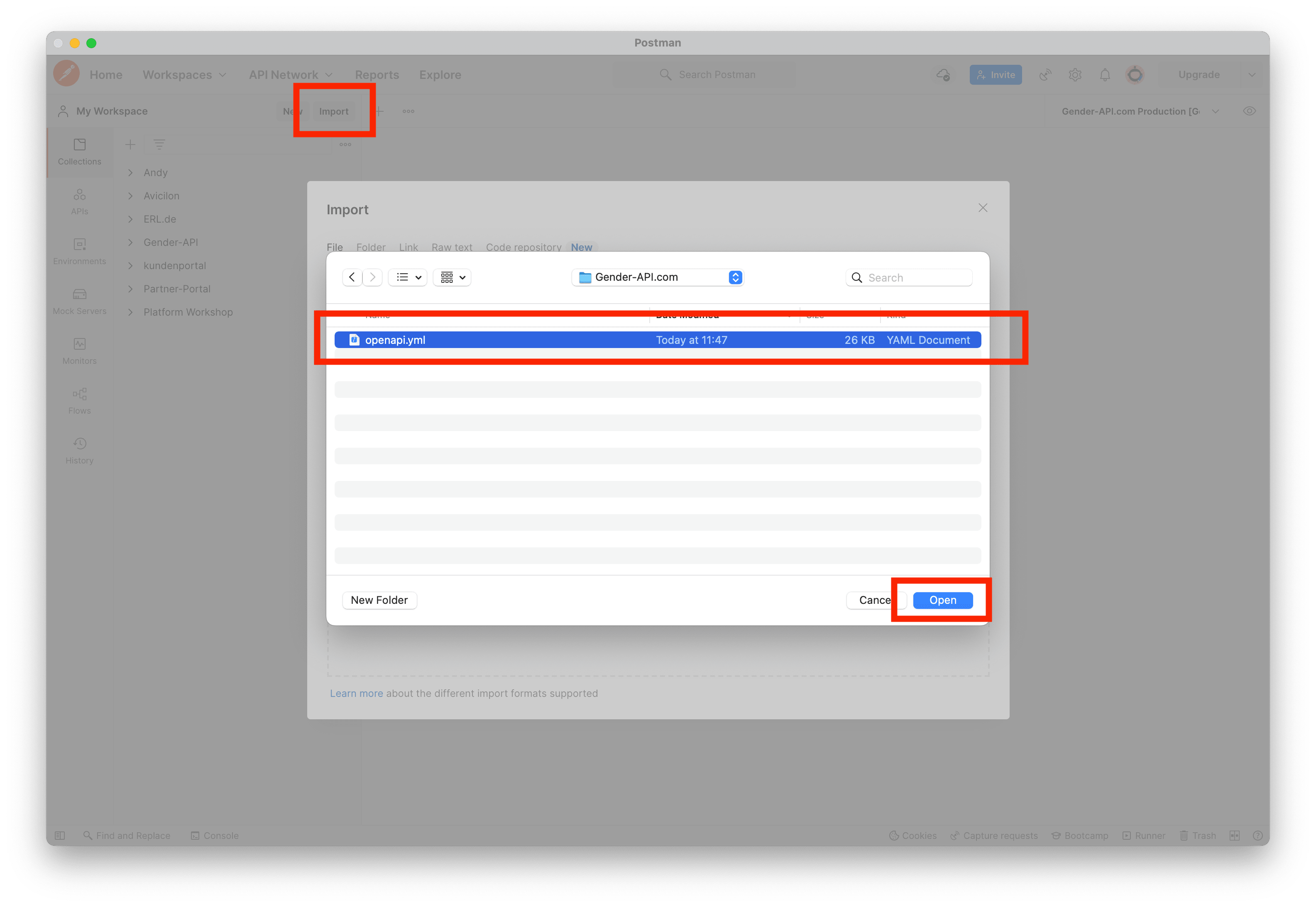
Import this file into Postman
Open Postman and click on the "Import" button and then select the previously downloaded file.
Step 3
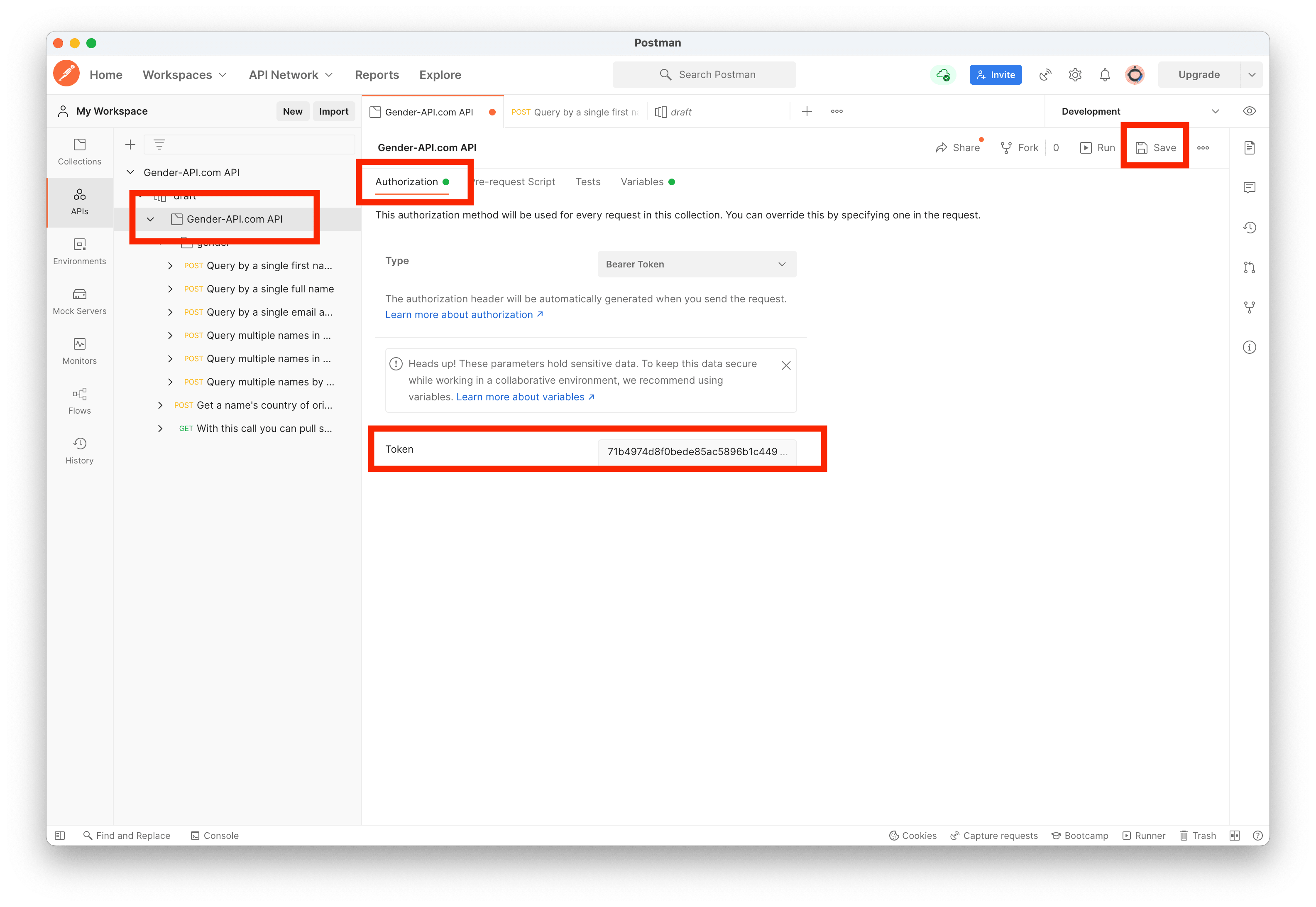
Enter your API key
Before you can test any API endpoint, you have to enter your API key. First, select the main "Gender-API.com API" folder, then make sure you're on the "Authorization" tab. Enter your API key here. Afterward, click "Save" in the top right corner.
Get an API key hereStep 4
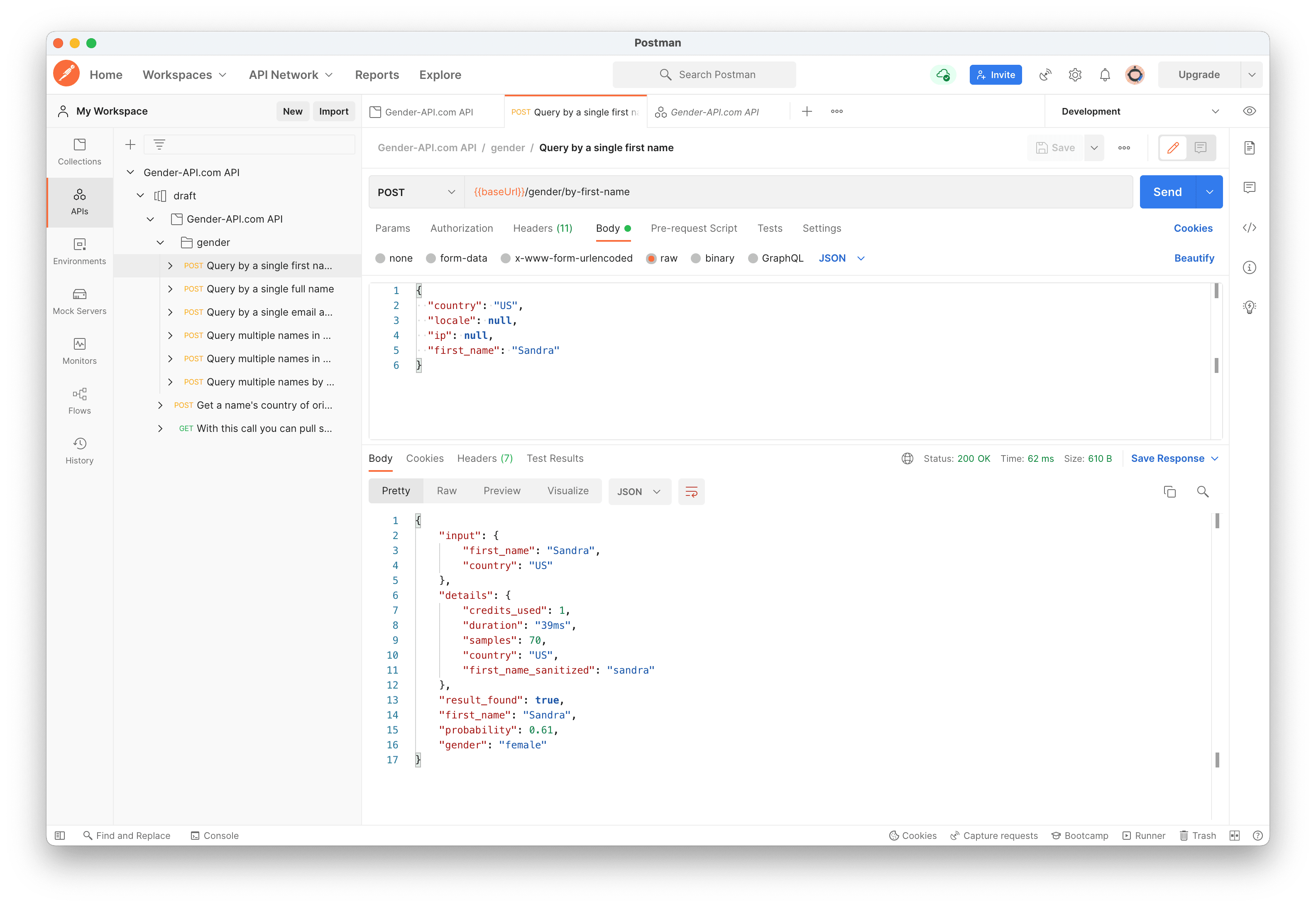
Execute your first lookup
Choose one of our endpoints. Modify the post data if you want. Click the send button to execute the query.
Have any questions?
Feel free to contact us at any time.